# How to
Decimal allows you to easily and quickly create your own coins. On its basis, communities and companies can develop and promote their own projects. Among Decimal users we can see loyalty programs (internal bonus points), MLM structures (PV or CV, internal currency), communities with internal settlements (e.g. International Poker Club), gamification tools (through internal charges) and cashback services.
The distinctive feature of Decimal project is that you can spend your points earned within a system (e.g. as cashback or MLM accrual) in another of the same value!
The development of the project took up about 22 thousand working hours, several hundred ideas and a couple of dozens of coffee gallons. We will be happy to get feedback from you via our chat rooms for the project community, where you can get almost 24/7 technical support.
# Console
This is your control panel, your desktop on Decimal - you can do all the operations you need to do within Decimal ecosystem on the Console.
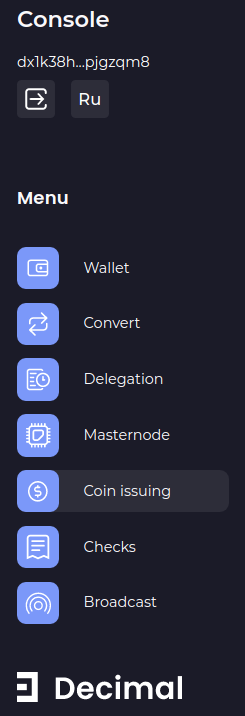
Let's look through each of the items and explain why each field is necessary and how to fill it out. We will answer the frequently asked questions and help you to take a more friendly look at Decimal 😃
# Coin issuing
To create your own coin (points, tokens) use the "Coin issuing" section of the console:
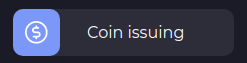
Next you will need to enter ** full** and short name of the coin (ticker). For example, "My Own Ethereum" and Ethereum.
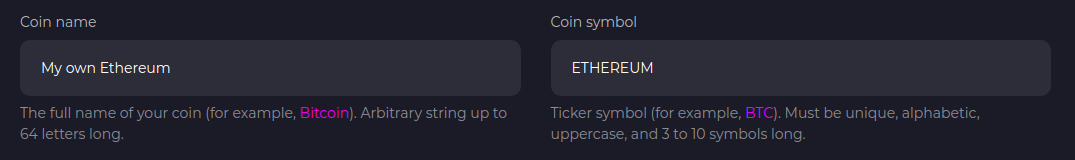
Initial supply is the original number of coins, e.g. 10 million.
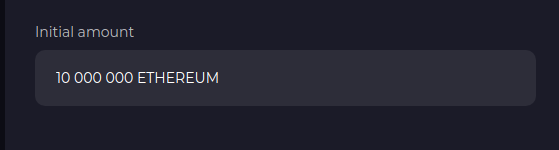
For the creation of a coin or bonus points you need to pay a commission in the form of Decimal native coins - DELs. This amount will go to developers and validators (those who confirm transactions and transfer any coin within the network). And the amount of commission depends on the number of letters in the abbreviated name of your token (in the ticker).
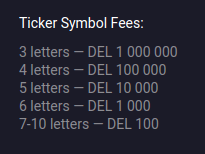
Initial reserve - the amount of real money you want to secure a new coin. The minimum is 1,000 DEL.
Max supply will not allow users to increase the total number of coins above this value. This is necessary when you do not want or do not need to increase the number of coins. It can be useful for creators of loyalty programs.
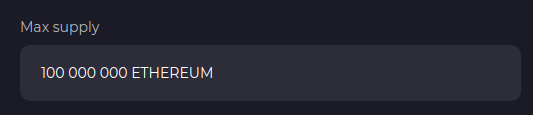
Constant Resere Ratio or CRR as it is called also in English is a constant value. A number that affects exactly how much the coin value will increase when you buy coins and how much it will decrease when you sell coins. By setting CRR up you can adjust the original price of the coin. You can read more about this in White Paper or ask in Decimal community chat rooms.
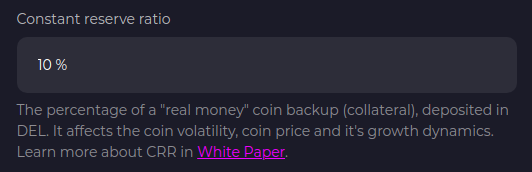
After all parameters of the coin are set, Initial price of the coin is calculated.
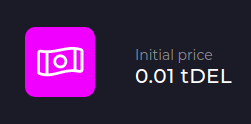
Now click on "Create" button and confirm the action on a pop-up window:
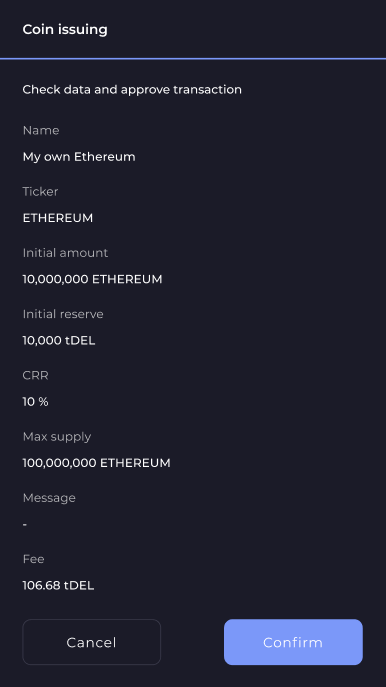
# Wallet
Now your new coin is available on the "Wallet" tab.
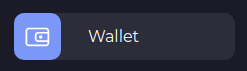
In "My coins" section you will see their names and quantities, and a bit lower - the history of transactions.

To send coins, use the form above. It contains the recipient's address, which coin and how many of it you want to send. In the advanced mode you can send any message to the recipient and select a coin of a small transaction fee you will be charged. Be careful in the "Message" column - the whole world will see it!
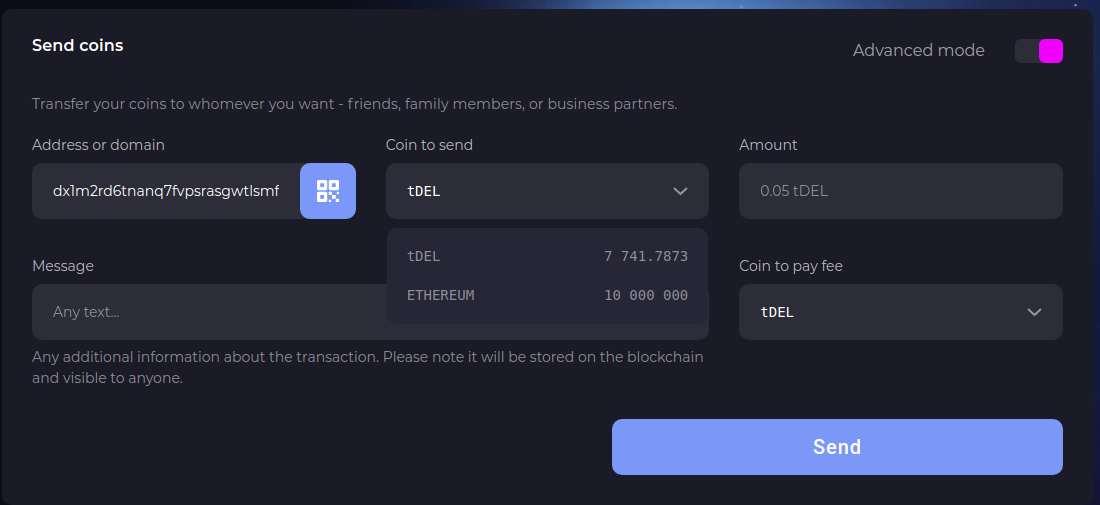
To receive a transfer send your address to the sender as text message or save the QR code as a picture:
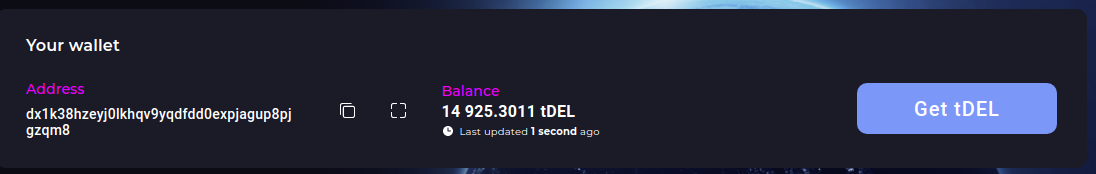
# Convert
When you have coins that you want for some reason to exchange for others or just sell them - use the "Convert" tab:
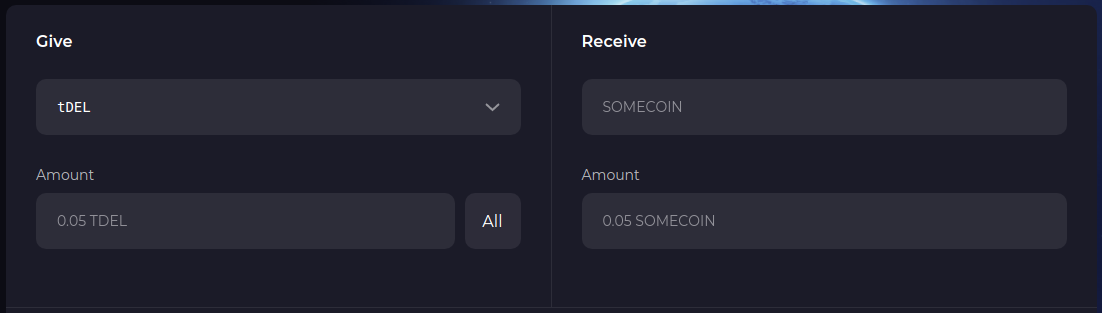
In the form on the left, select the coin you want to give and its quantity from the list of available ones. And in the form on the right, choose the coin you want to receive. You need to enter the ticker (abbreviated name) of the coin, and the amount to be received will be calculated automatically, based on their current value of each coin in relation to DEL.
# Delegation
On Decimal all transfers are implemented by "validators" - these are the same members of the network as you, but they invested real money to server PCs to ensure their earnings from the network commissions. Their computers write down all your transfers and store this history for different purposes.
In order for the validator to have more power, to be able to process more transactions and get more commissions - it needs a "stake". Stake is the amount of money that the validator has on its balance. The more stake it has, the more transactions it processes, the more money it earns.
You can delegate (send) money to validator's account. In this case it will earn more and share part of the earnings with you.
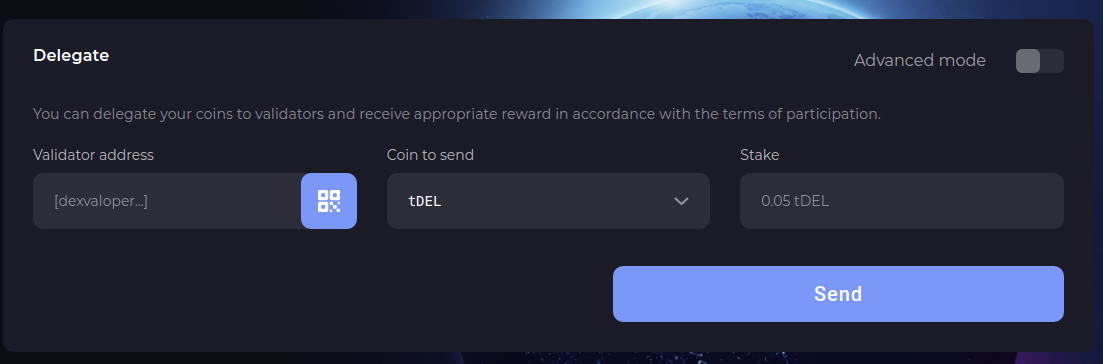
When you decide to get the delegated amount back, use the form below.
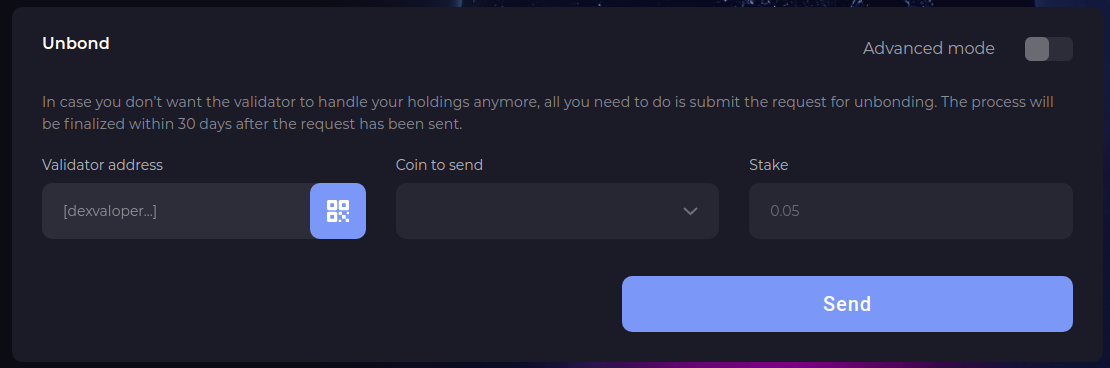
With the "Send" button you send a withdrawal request. The coins will be returned in 30 days.
# Masternode
For those who want to run a full copy of Decimal blockchain on their equipment, we provided a set of tools on the "Masternode" tab.
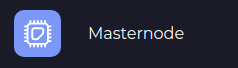
Here we will not describe the functionality of this tab in detail due to its breadth and increased complexity of the tool. Read the [step-by-step instruction] (https://help.decimalchain.com/masternode-launch/). Also, we will be glad to answer all the related questions concerning the launch, configuration and management of the Decimal masternode via Decimal channels and chats (links on the project website).
# Cheques
Can you recall how in Hollywood movies characters write out big cheques to each other? Now you can do it as well, just write out a check to anyone.
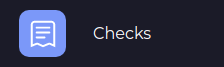
To redeem a cheque and cash it out one needs to enter their address and your invented password. The money will be deposited to his wallet.
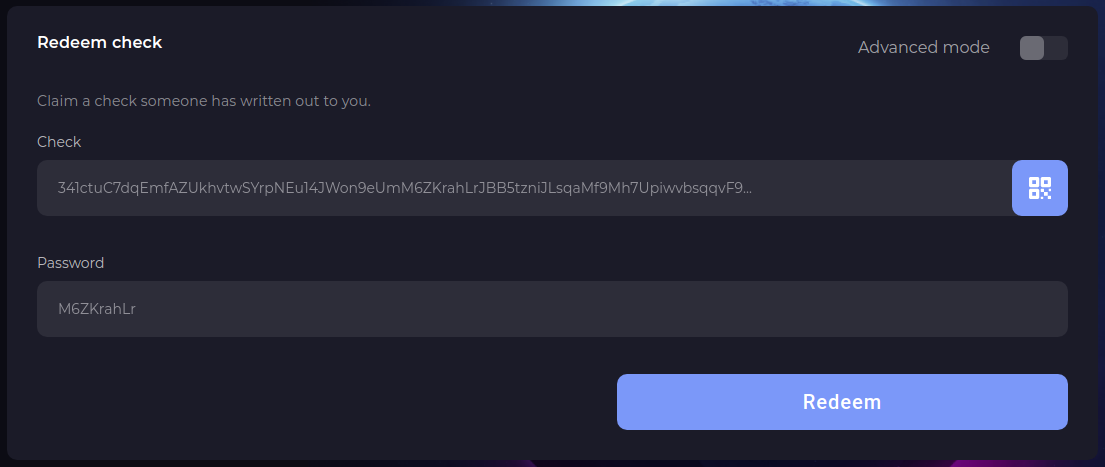
You can issue or write out a cheque using this form:
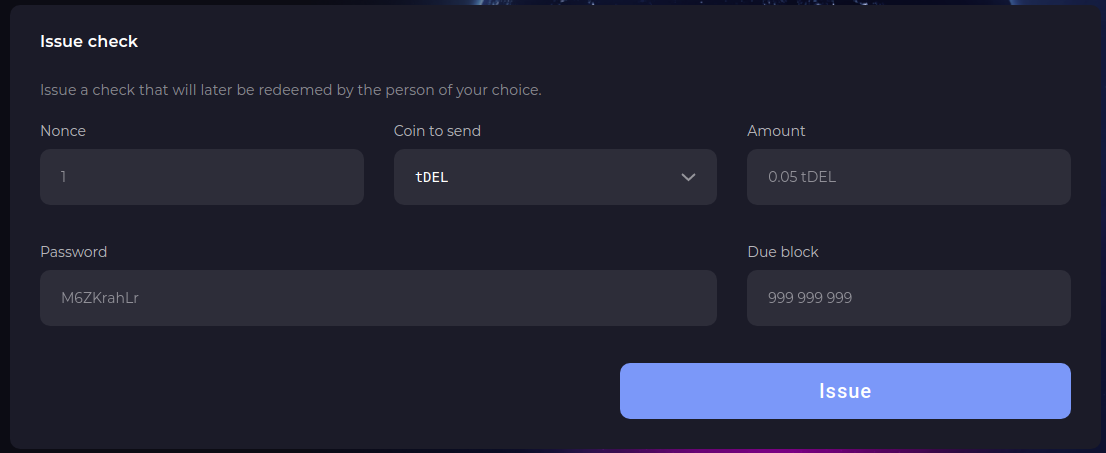
Nonce - for a novice user, this option can be ignored. It is technical and is shown here for special cases. For example, you may want to reissue a check or cancel a previous one.
Set a coin to send, an amount and a password at your discretion.
"Due block" - here you have to get a calculator and calculate the number of the desired block on your own at the rate of 14400 blocks per day. If you want to write out a cheque for 1 week, you need to see the current block number on Explorer and add 14400 times 7 to it, and paste the resulting number in this field.
# Broadcast
A tool to work with cold wallets like Ledger or homemade flash card wallets.
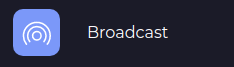
It is more of a developer or advanced user tool. If you want to create a transaction without an internet connection, you should use the Brodcast feature.
